|
Cookies are used in this online application form
to store the reference ID onto your computer.
This means that you will be able to access this
case the next time you access this application
form witout the need of a username and password.
To
enable cookies in Internet
Explorer, perform the
following steps:
From
the Tools
menu, click Internet
Options.
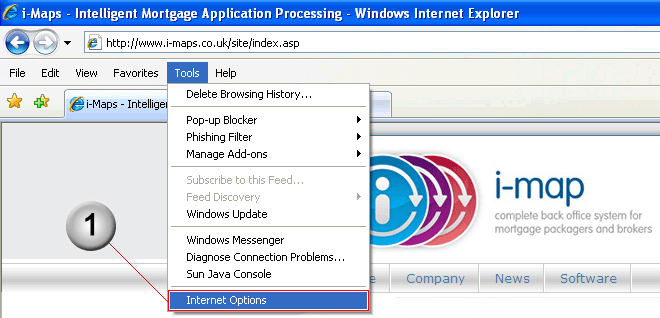
From the
Internet Properties
dialog box, on the
Privacy tab, move the slider bar to its lowest point and
the message "Accept All
Cookies" will be displayed.
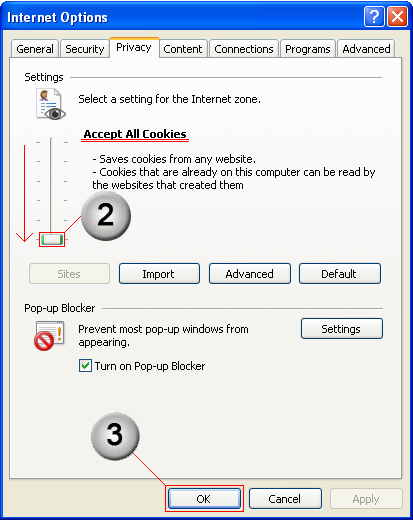
Click OK
to save changes.
Cookies will now be enabled and you are now able
to complete the mortgage application.
Click here
to go to Online Case Tracking
Click here
to Start a New Application
|
