 |
|

How can I clone a broker?
If you want to clone a broker as they work for the same company as one of your current brokers follow the steps below.
1. Click Brokers on the main i-map screen.
2. Once the brokers screen opens you need to find the broker that you want to clone. You can either do this by navigating through the brokers using the navigation buttons
or you can use the search function. To use the search function just click the button and search for the broker by entering the information that you wish to search by i.e. Company Name or
Surname. Once you have found your broker just click Ok.
3. Click to add a new Broker by clicking the New button. This is shown below.

4. A message will appear asking do you want to add a new broker. Click Yes.
5. Once you click yes a message will appear asking do you want to clone from the current broker. Click Yes, this is shown below.
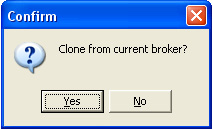
6. This will clone the broker giving a new Broker ID number. Edit the broker so that you have changed the name and any other details that are different to the broker you have cloned.
7. Click to Save to save these changes to your new broker.
Back to FAQ
|
|
|