 |
|

Error message appears when trying to view reports.
1. Right click on your i-map icon.
2. Choose the Properties option.
3. Click Find Target.
4. This will open up the folder where your i-map system is stored. You then need to click on the folder called Install.
5. Then click on the folder called CRW10. This is the crystal reports folder.
6. The crystal reports folder will then open and you have to click on the file called Crystal Reports 10 Runtime.msi.

7. This will then install Crystal Reports on to your
computer, just follow the steps through the Installation
Wizard.
8. There is a Glitch in this Installation Wizard. When the message appears just click Ok and disregard the message.
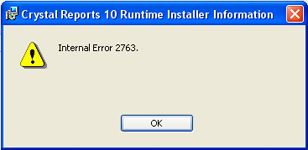
9. This will then install Crystal Reports on your machine.
Back to FAQ
|
|
|
|
|