 |
|

Why can't I see all of my brokers in the broker screen?
I am in the brokers screen and not all of the brokers within the system are appearing only a couple are.
1. Login to i-maps.
2. Click the Brokers button on the main i-map menu.
3. Click the drop down option called View.
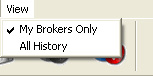
4. If the option called My Brokers Only is ticked click this so that this option is no longer ticked.
5. You should now be able to see all the brokers by navigating through the records using the
navigation buttons.
Back to FAQ
|
|
|