 |
|

How can I create a task for a case?
If you want to create a task that relates to a certain case then follow the steps below.
1. Login to your i-map system.
2. Click the Cases button.
3. Find the case that you want to assign a task to.
4. Within the case click on the Task button, as shown below.

5. This will then open up the Task Management screen. Within this screen you will be able to add a new task for this case. Just click the New Action button.
This button has the same image as the Task Manager button shown above.
6. A new window will open as shown.
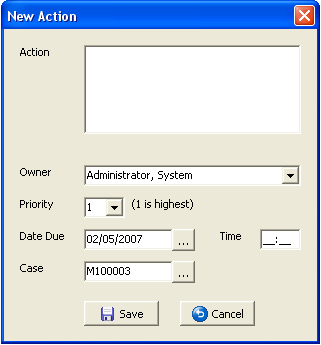
7. Enter the description of the action to be taken into the Action text box.
8. Set the Owner. This is the person that the task corresponds to.
9. Set the Priority of the task.
10.Now set the date when the task is due.
11.Click Save.
Back to FAQ
|
|
|