 |
|

How can I request that all the outstanding documents are requested to be sent to me?
If you want to request all outstanding documents for a case then follow the steps below.
1. Go into the Cases screen.
2. Select the case that you want to select all the documents for.
3. Go into the Case Processing screen.
4. Select the person that you want to send the letter to. You then request all the outstanding documents by Right clicking on one of the fields where that person is the Provider.
5. Select Perform Action.
6. Now select Request Now (All O/s).
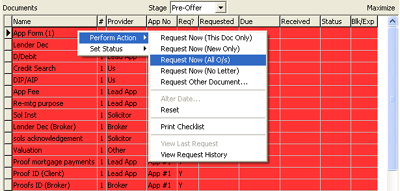
7. A message will then appear asking do you want to generate a letter click Yes.
8. This will then create a letter which shows all the outstanding documents for this case.
The name and address of the person you are sending the letter to will automatically be populated on the letter along with the case reference number and the name of the applicant.
9. A task will then be created in the Task Manager for this case. The task will be to Chase Documents for this case. So on the date the documents are due a reminder will appear telling you that you should have
received these documents.
Back to FAQ
|
|
|