 |
|

When I launch Prospector into Trigold an error message
appears
If you try to send your i-map case to Trigold and a error message
appears telling you to contact the administrator, there is a
problem with your Trigold registry. If you follow the steps
below this will solve the problem.
1. Click on the link below.
Trigold Registry
2. This will open up a new window where the user has three options. Click Save. This is shown below.
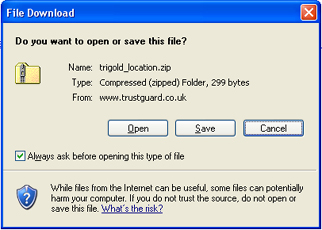
3. Save the Zip folder to your Desktop.
4. Open the Zip folder and then click on the file called trigold_location.reg. This will then run the program.
5. A message will appear asking if you want to add the information into the registry, click Yes.
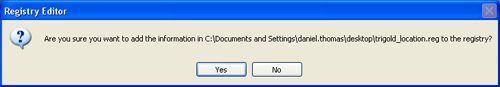
6. If you then try sending the same case through again to Trigold it will go through.
Back to FAQ
|
|
|