 |
|

I have filled the enquiry section in i-maps and tried sending it to Trigold but no information appears.
When you send information from i-maps into Trigold this information is taken from the fact find in i-maps.
So to send information from i-maps into Trigold you need to have some information within the i-maps fact find.
1. Fill in the enquiry details on the enquiry screen in i-maps
2. Click the applicants details to go into the fact find.
3. Within the fact find click to copy the applicants details from the enquiry screen, this will populate the
name and address fields.
4. Now click the Section drop down menu.
5. Select Section G - Purchases, this will open the page within the fact find that shows the mortgage enquiry details such as amount and estimated purchase.
6. The fields on one this screen should automatically be populated when you click onto this section. Click the drop down menu called Special Functions.
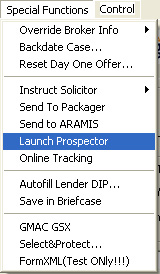
7. Select Launch Prospector, this will the open up Trigold.
8. Trigold will appear with all the enquiry details.
Back to FAQ
|
|
|