 |
|

How can I add a document to i-map?
1. Click Maintenance on the main menu screen.
2. Click Documents.
3. The window below will then open.
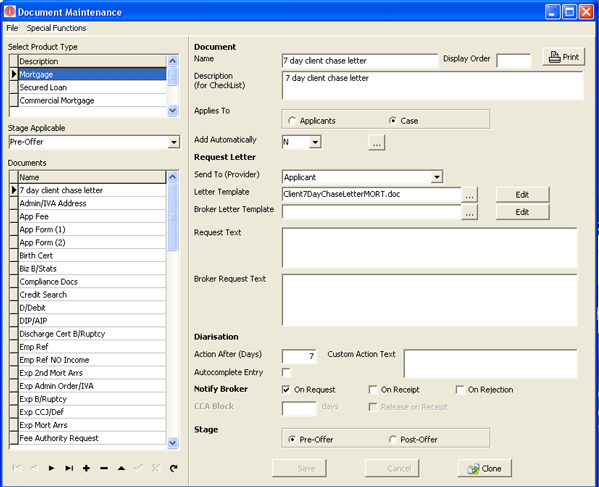
4. Search through the existing documents to find one that is similar to the document that you want to add.
5. Once you have found a similar document click Clone to copy the document.
6. Change the information so that it has the properties of the new document.
7. Click Save.
8. The document then has been created. To add this document to an existing case keep following the steps below.
9. Close the Document Maintenance window.
10.Click on the Cases button.
11.Select the case that you want to add the new document to.
12.Go into the Case Processing screen.
13.Click the Special functions drop down menu.
14.Within the drop down menu there is an option called Update Document List, click this option.
15.This will update the document list so that the new document you have created is within the document list.
Back to FAQ
|
|
|
|
|