 |
|

When I try to print an application form none of the client's information appears.
Just follow the simple steps below:
1. Go into the case that you wish to print.
2. Make sure that a Underwriter, NBP/S'man and Inputter have all been set for this particular case.
If they have not been set fill these fields in.
3. Click on the Documents drop down list.
4. Select Copy Application.
5. Choose Standard A4 or PDF, as shown below.
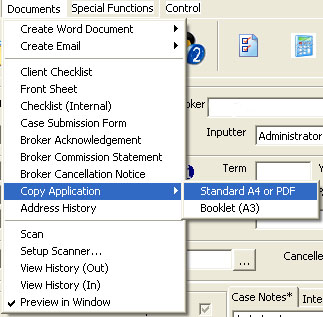
6. Follow the steps by clicking Next.
7.Save the new PDF document.
8. All the client's information will now be displayed in the PDF document. To print this document
all you have to do is click the Print button at the top of the screen.
Back to FAQ
|
|
|
|
|