 |
|

How can I attach to an email something that I have scanned into i-maps?
If you have scanned a document into your i-map system and would like to email the document to your
packager then follow the steps below.
1. Go into the case that you have scanned the document into.
2. Select the Documents drop down list.
3. Select Create Email.
4. Select who you want the email to go to. In this example the Packager was chosen.
5. This will then open a email where you can choose to attach a file. Within the email there are two areas where you can attach a file. Either by clicking the envelope with
the paper clip attached to it or by clicking the Attach drop down menu in the top left corner of the email screen. In this case we will select the Attach drop down menu.
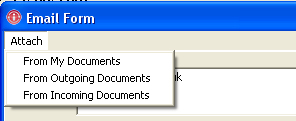
6. Select From Incoming Documents, as these are the documents you have
received.
7. Choose the document that you would like to attach.
8. Click Open to attach this file to the email.
9. Enter your email message.
10. Click Ok to send the email.
Back to FAQ
|
|
|