 |
|

How can I edit the Case Fees section so that my types of fees always appear?
If you would like to edit the Case Fees section so that only certain fees appear then follow the steps below.
1. Click the Maintenance drop down menu on the main i-map screen.
2. Select Lookups.
3. At the top of the screen there is drop down menu called Select Table, click this drop down menu.
4. Choose the table called Fee Types for grids | feetypes.
5. This will then open up the section where you can input what will be in the case fees part of the software. This is shown below.
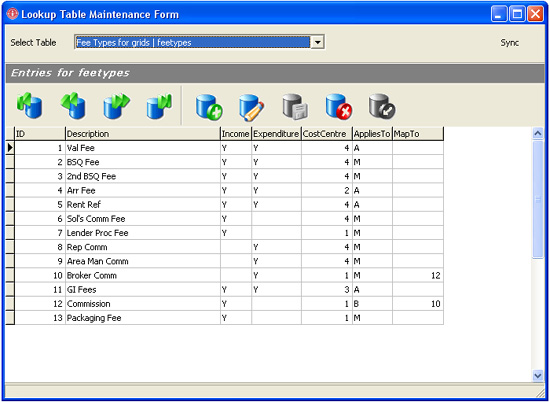
6. Here you can add delete or edit what input fields you want to be shown within the Case Fees section of the software.
To do this either add or delete using the buttons at the top of the screen. If you hover over the button each one will tell you what it is used for.
7. When you add a new field you must enter a Description
and put Y or N into the Income and
Expenditure fields. This determines whether you want the input fields to be in the income and Expenditure sections of the case fees screen.
8. The next step is to determine whether you want this type of fee to appear in all the types of loans within the system. You can determine this by either entering A if it applies to all the types of loans.
If you just want the fee to appear in the mortgage then enter M.
9. Once you have decided what Fees you want to appear just click Save.
Back to FAQ
|
|
|