 |
|

My Broker can't login to the case tracking as it says their password is wrong.
If your broker is trying to login to the online case tracking but can't as it says their password is wrong then follow the steps below.
1. Click the Brokers option on the main i-map menu.
2. Search for the broker that can't use the online tracking. You can do this either by
navigating through the cases using the arrowed buttons or by selecting the search function.
3. Once you have found the broker make sure that the Username and Password that they are entering is correct.
4. If no username and password have been entered you have to enter one for your broker. To do this just click the edit broker button.
5. Enter a Username and Password for the broker.
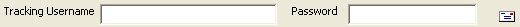
6. If want to email the client to make certain that they are entering the right username and password then just click the email button next to the password text box.
Back to FAQ
|
|
|