 |
|

How can I import my cases from my packager?
If you have not already downloaded your cases from your packager follow the steps below to download them.
1. Login to your i-map system.
2. Click the Maintenance drop down menu.
3. Select Lookups.
4. At the top of the new window that opens is a section called Select Table, Select the drop down menu.
5. Select VC | Version control.
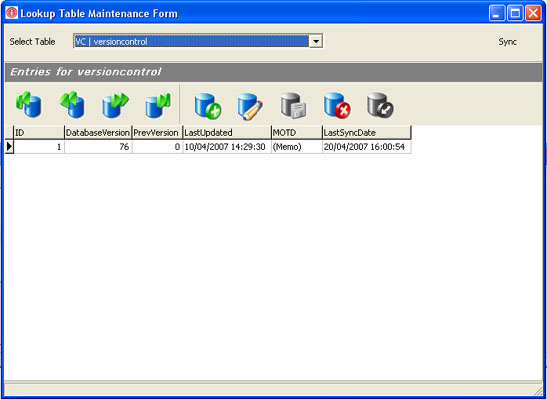
6. Delete the date in the LastSyncDate field, so that the field is empty.
7. Click the Save button.
8. Logout of i-maps.
9. Log back into i-maps.
10.When the message appears asking to download cases from master database say Yes.
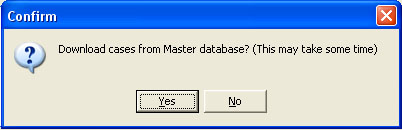
11.Go into the cases screen and set all the drop down menus so that they are set to All.
12.All your cases will then be displayed.
Back to FAQ
|
|
|