 |
|

How can I see all my cases where the early redemption period is almost up?
If you want to see the cases that the early redemption period expires soon just follow the steps below.
1. Click the Reports drop down menu.
2. Select the Daily Reports option.
3. This will then open up the Daily Reports option. Within this window there are three different report options.
In this case we need to use the second option for early redemption period expiring.
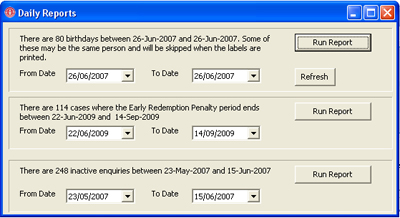
4. Change the date fields to show the period of time that you would like to see within the report.
5. Click Run Report to create the report. If there are no cases within this time the Run Report button will be greyed out.
6. This will then run the report showing the names and address of the clients. Also the report will show the case number for each client.
Back to FAQ
|
|
|