 |
|

How can I change my i-map icon?
If you have the icon shown below you may want to change to the new i-map icon. Just follow the steps to upgrade your icon on your desktop.
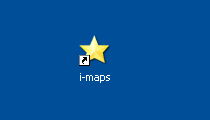
1. Right click on your i-map Icon.
2. Choose the Properties option.
3. Choose the Change icon option.
4. Click Browse.
5. Find the i-maps folder and click Open.
6. When the folder opens all the icons for that folder will be displayed. Click on the imap.exe file as shown below
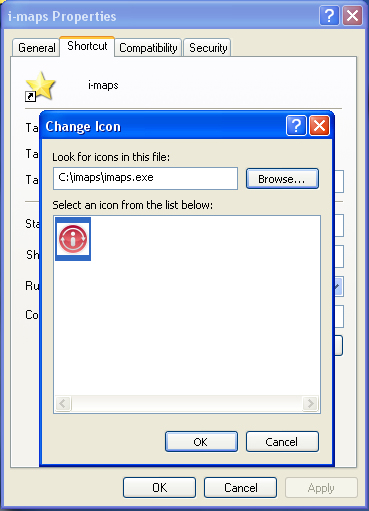
7. Click Ok.
8. Finally click Apply.
Back to FAQ
|
|
|