 |
|

When I try to create a task an error message appears.
If when you try to create a task an error message appears as shown below, then follow the steps below.
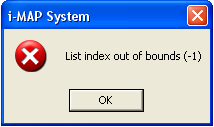
1. Login to i-maps
2. Click the Maintenance option.
3. Select User and Groups.
4. Find the group that you are in.
5. Click on the group so that on the right it shows the details of the group as shown below.
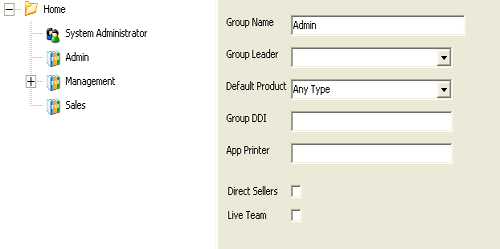
6. Make sure the box called Live Team has been ticked.
7. If this option has not been ticked click the box to make it ticked.
8. Click Save so that the changes you have made are saved.
9. You will now be able to create a task in the Task Manager screen.
Back to FAQ
|
|
|