 |
|

When I click to create a new enquiry not all of the Loan type buttons appear.
When you create a new enquiry the options that appear are Mortgages,
Secured loans and Commercial Mortgages.
If not all these options appear on your i-map system follow the steps below.
1. Click the Maintenance drop down menu.
2. Select the Lookups option.
3. Once the window opens select the option at the top of the screen called Select Table.
4. Select the table called Loan Types | luloantype.
5. This will bring up the screen as shown below.
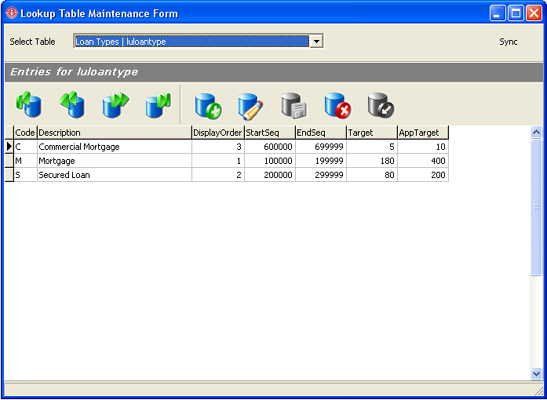
6. If the Loan Table does not have the same information as shown above then you have to enter the information.
7. Click the New button to create a new entry and just type the information into the fields available.
8. Once you have entered the information click Save to save the changes you have made.
Back to FAQ
|
|
|