 |
|

How can I create a new user group and move existing users into the new group?
If you want to create a new user group within i-maps and move existing users into this new group then follow the steps below.
1. Click the Maintenance drop down menu.
2. Choose the option Users and Groups.
3. Right click on the Home folder and select to Add Group.
4. Enter the details of the group, as shown below.
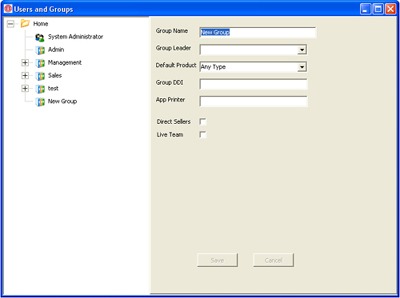
5. Click the tick box called Live Team. This will make the team live.
6. Click Save once you have entered the new groups details.
7. This will then add the new group.
8. If you want to add an existing user to the group just select the user.
9. Drag the user into the new group. This will then place the user into the new group.
Back to FAQ
|
|
|