 |
|

I have run Check for updates but my i-map has not updated
If you have run the check for updates option within your i-map system and it says there are no new updates
available, but there are updates available follow the steps below.
1. Right click on your i-map icon on your desktop.
2. Select the Properties option.
3. Then select the Find Target option.
4. This will then open up the i-map folder. Within this folder there will be a file called
Udates.log.
5. Right click on this file and Delete it.
6. Then you must click on the link below.
Update
7. This will open a new window with three options as shown below.
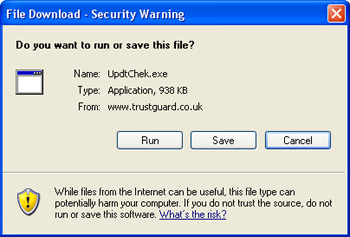
8. Click Save.
9. Save this file in your i-map folder that you opened in step 4.
This will bring up an error message saying that the file already exists and do you want to replace existing file, click Yes.
10. This will then ask if you would like to run the file. Click Yes.
11. Your i-map system will then be updated.
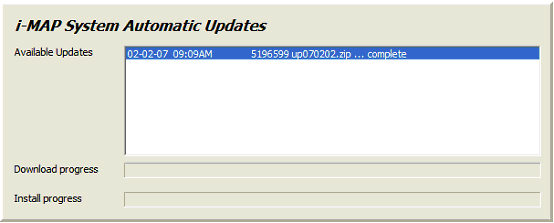
Back to FAQ
|
|
|