 |
|

An incorrect message appears when I enter my login details.
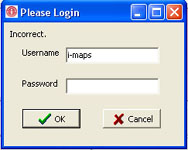
This message appears as you may be entering false login
details, follow the steps below to check if you are entering the correct login details.
1. Login as the sysadmin.
2. Click on the Maintenance drop down menu.
3. Choose the Users and Groups option within the drop down menu.
4. Click on the group that corresponds to you i.e. Sales.
5. Find your name among the users and click on it.
6. On the right hand side of the window now will be text boxes with your login details within them.
7. Check to see if your Username is correct.
8. Your Password will not be displayed within the text box. But you can
re-enter your password within the text box to make sure you are entering the correct password.
9. Log out of i-maps and log back in using your login details.
Back to FAQ
|
|
|