 |
|

Why can I still send documents to the Lead applicant although the broker does not allow direct contact to the client?
If within a case you can still send documents to the Lead applicant although the broker has been set to not contact the client directly this is probably because their contact status has been
recently changed.
1. Go into the case that you want to change the documents.
2. Go into the Case Processing screen.
3. Select the Special Functions drop down menu.
4. Select to Refresh Broker Info.
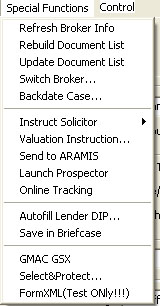
5. This will then refresh the broker details updating the document list so there will be no documents needed for the Lead applicant.
Back to FAQ
|
|
|
|
|