 |
|

Failed to get data for "charset" or similar message when starting i-maps
1.Click on the Start menu.
2.Click the Run option.
3.Type in RegEdit As shown.
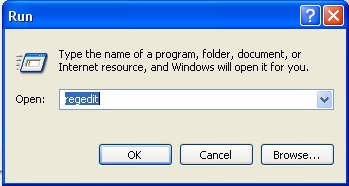
4.Click Ok.
5 Open folder HKEY_CURRENT_USER (double click)
6.Open the Software folder.
7 Open the Invent Software folder.
8.Select folder i-maps and press the Delete key. Click Yes to the Are You Sure message.
9.Close the RegEdit window and restart i-map.
Back to FAQ
|
|
|