 |
|

How can I stop having to click Run every time I try to open i-maps?
If when you try to open i-maps a window opens asking you to click Run then follow the steps below.
1. Open up Internet Explorer.
2. Click the Tools option which is a drop down menu at the top of the screen.
3. Choose Internet Options.
4. Then choose the Security tab.
5. Click the Local Intranet and click Sites.
6. Click Advanced to see the advanced menu options.
7. Enter \\(Insert Computer Name here)\imaps. If you don't know your computers name right click on My computer.
Select Properties and choose the Computer Name. Your computer name then will be shown. So once you have entered your computer name the text box will look as follows.
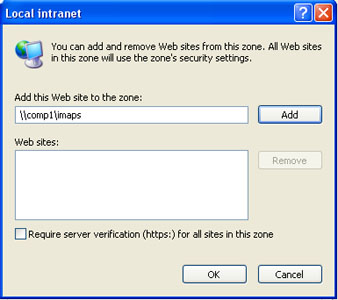
8. Click Add. This will then add the i-maps system to the the trusted web
sites zone of the local area network.
9 Then click Ok.
Back to FAQ
|
|
|