 |
|

How can I scan documents into i-map?
1. Make sure that your printer has Twain drivers. If the Scanner works using the Windows scanning facility then this will work fine.
2. Go into the case that you would like to scan the documents into.
3. Click on the Documents drop down menu.
4. Select the Setup Scanner option.
5. A window will open where you have to select your scanner.
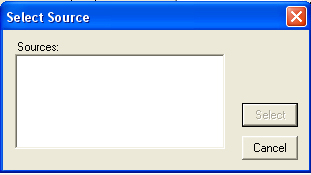
6. Select the scanner from the list.
7. Click back on the Documents drop down menu.
8. Select Scan.
9. This will then scan the document within the scanner and save the scanned document into Document History (In).
Back to FAQ
|
|
|