 |
|

i-map is asking me to register again and I am already registered
If the imap.exe file was accidentally copied and pasted onto your desktop instead of creating a shortcut this would cause
the i-map software to think that you are a new user. If you follow the steps below this will solve the problem.
1. Right click on your i-map icon on your desktop.
2. Select the Properties option.
3. Then look at the screen that opens to see if you can see the option Find Target. If this option
is not there and your screen looks like the image shown below the program has been copied onto your desktop.
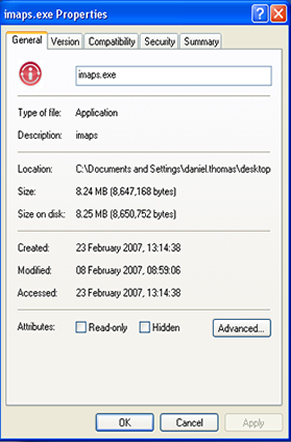
4. Now we need to find where your i-map folder is saved. If you ask someone in your office to do the steps 1-3 on
their machine for you to see where i-maps is saved on the server.
5. Once you have located the imaps folder. Click on it
6. Within this folder there should be a file called imap.exe. Right click on this file.
7. One of the options when you right click will be to Create Shortcut.
8. Create the shortcut and then Cut and Paste it onto your desktop.
9. You can then delete the imaps.exe off your desktop.
Back to FAQ
|
|
|