 |
|

How can I add a solicitor to the database?
When entering a case into the system you can add items such as Solicitors details into the database.
Follow the steps to add a Solicitor into the system while entering a case.
1. On the solicitors page click the help box to see if your solicitors details are already within the system.

2. Search to see if your Solicitor is already within the database. A lot of the main solicitors are already within the database so the one you wish to add to this case may already be there.
3. If the solicitor is not within the database. Click Cancel to go back to the input fields.
4. Input all the solicitors details into the fields provided, tabbing through the fields.
5. Once you have tabbed out of the last input field a message will appear telling you that this record is not in the database and would you like to add it. This is shown below
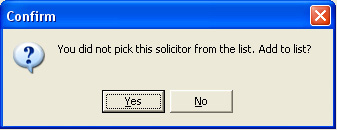
6. By Clicking Yes this will add your new solicitor into the database. So next time you want to use this
solicitor rather than typing out their details again you can just search for them in the database and all the details will automatically fill in all the fields.
Back to FAQ
|
|
|