 |
|

When I try to launch prospector into Trigold a error message appears saying
"Invalid object name appverse" or a similar message.
1. Click the Maintenance drop down menu.
2. Select Lookups.
3. At the top of the window there is a drop down menu called Select Table. Click to select a table.
4. Scroll down to the bottom of the list and click on VC | versioncontrol.
5. The version control window will open as shown below.
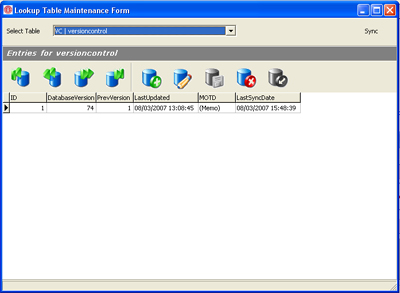
6. If you then change DatabaseVersion to 0.
7. Change the PrevVersion to 0 as well.
8 Then click the Save option. Which is the blue cylinder with the floppy disc next to it.
9. Close your i-map program and reopen it.
10. Your database will have updated itself.
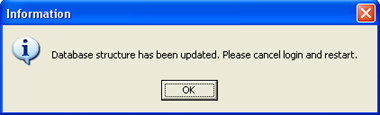
Back to FAQ
|
|
|
|
|