 |
|

How can I stop a message appearing telling me that i have a task to be completed?
If a message keeps appearing every five minutes telling you that
you have a task to be completed, but you have already completed the task then follow the steps below.
1. On the main menu screen click on the Task Manager.
2. Click on the task that the message corresponds to.
3. Right click on the task.
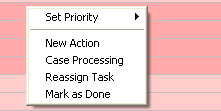
4. Click Mark as Done.
5. This will stop the message from appearing.
Back to FAQ
|
|
|