
How can I update my i-map system?
Just follow the simple steps below or to view a tutorial just click the link at the bottom of this page.
1. Login into the i-map system as a privileged user, for example log in as sysadmin.
2. Click on the Maintenance drop down menu.
3. There will be an option in the Maintenance drop down menu called Check for updates click this option.
4. The check for updates option will then look to see if there are any new updates. This is shown below.
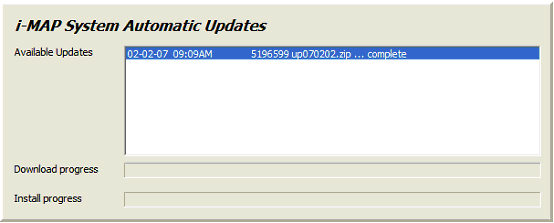
5. This will then close your i-map system and reopen it with the updated version.
View Tutorial of how to update the software
Back to FAQ
|